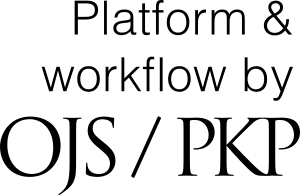About the Journal
Polar Research is the international, peer-reviewed journal of the Norwegian Polar Institute, Norway's central institution for research, environmental monitoring and mapping in the polar regions. Aiming to promote the exchange of scientific knowledge about the Arctic and Antarctic across disciplinary boundaries, Polar Research serves a global community of polar researchers and managers. Polar Research was the first all-open access polar journal and has been awarded the DOAJ Seal, awarded by the Directory of Open Access Journals to journals that achieve a high level of openness and adhere to best practice and high publishing standards. From the journal’s first issue in 1982 to the current volume, all articles are available to readers free of charge.